Post
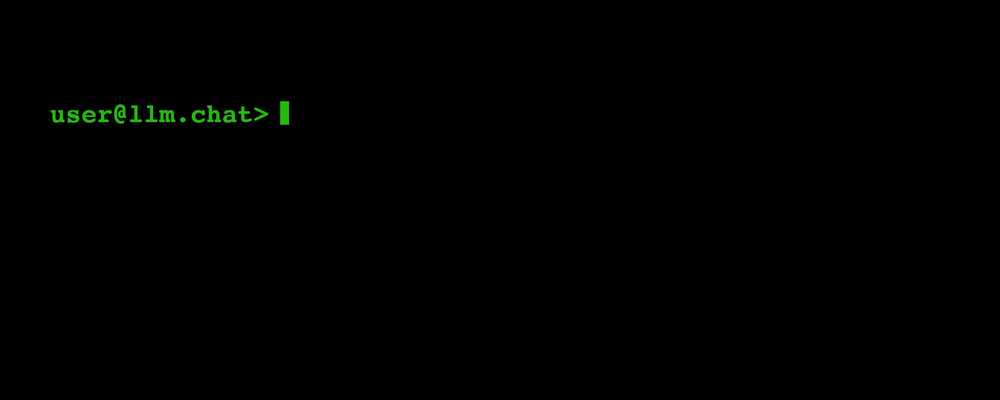
Getting Started with Prompt Engineering
So now we have prompt engineering that will replace software engineering? Will we, instead of learning assembler, data structures, and algorithms, start to learn how to talk to AI in a way that get us the best possible results for whatever task? We are already used to problem-solving, but here, the twist is learning to shape our questions and expectations so that an AI can be our effective assistant.
I’ll dive into some key concepts and tricks to help you navigate the world of prompt engineering. Just some insights and advice that can set you on the right path.
Why Frameworks Matter
When you first start experimenting with AI prompts, it’s easy to feel a bit lost. After all, you can technically ask an AI anything, which can be overwhelming. That’s where frameworks come in. Think of them as guiding structures, like design patterns in software development. Frameworks help you understand what a “good result” looks like before you start diving into the endless possibilities.
In this context, a 'framework' refers to structured approaches or guiding principles rather than concrete code libraries or pre-built software. These frameworks are essentially mental models or strategic methods designed to help users interact effective with LLM-based AI tools, especially when dealing with tasks like knowledge retrieval, debugging, or iterative improvements. Examples:
- Conceptual Frameworks is overarching methods or strategies that guide how one approaches a task. For example, chain-of-thought reasoning is a conceptual framework that encourages breaking down a task into sequential steps, allowing the AI to provide responses that are reasoned rather than immediate.
- Procedural Frameworks define a series of steps or techniques to follow. Debugging through modularization, for instance, is procedural in nature: it outlines a structured way to isolate issues by breaking down code into functions, making it easier for both the developer and the AI to troubleshoot.
- Interaction Frameworks are designed to improve human-AI interaction, helping the user optimize how they query or instruct the AI. Few-shot and zero-shot prompting are examples of interaction frameworks, providing specific ways to structure prompts for optimal responses.
- Guiding Principles, such as trust but verify, act as a mental checklist that shapes user behavior when working with AI. Rather than following a strict code path, these principles guide how to think about, verify, and adapt AI-generated suggestions, particularly when integrating AI into workflows or complex tasks.
These frameworks are more about flexible methodologies or mental structures, guiding users on how to approach AI tasks systematically to get consistent, reliable, and tailored outcomes.
The idea is to define what kind of response you’re aiming for from the AI. Do you want detailed answers? Concise summaries? Debugging advice? Knowing your goal keeps you from going down the rabbit hole of endless questioning without direction. It’s a bit like defining project requirements before you start coding. Clear goals lead to clear prompts.
Prompting Techniques
Here’s where things get interesting: if you’re working on more complex coding tasks or looking for specific guidance, there are some fancy techniques to try, like zero-shot, few-shot, and multi-shot prompting.
- Zero-shot prompting is essentially asking the model a question without any example guidance. It’s like saying, “Hey, solve this for me.” Great for straightforward tasks. Well, not that fancy, actually...
- Few-shot prompting involves giving the model a few examples so it gets the gist of what you’re aiming for. For instance, if you’re debugging, you could show a couple of error examples along with corrections. This way, the AI has a pattern to work from.
- Multi-shot prompting is basically giving it multiple examples, useful for intricate problems that need lots of context, like solving complex coding challenges. Yes, it's fancy renaming of the previous one. ;)
For complex coding, blending techniques like few-shot examples with “chain-of-thought” reasoning (guiding the model through the steps you choose) can be super effective. Imagine giving the AI a sequence of steps in pseudocode, so it learns your preferred approach. You’d be surprised how this can refine responses.
It’s All About Experimentation
One of the biggest tips in prompt engineering is simple: experiment. AI models respond differently depending on context, so you’ll have to play around to figure out what works best for your needs. Try varying your approach with each prompt, ask questions in different ways, and see which version of your query gets you the best response.
This iterative process is much like debugging—it’s all trial and error. Some prompts may fall flat, but that’s part of the learning curve. As you refine your approach, you’ll start to understand how certain prompts yield better results, whether it’s getting more accurate code snippets, clearer explanations, or just better-quality responses overall.
Context and Conversation Flow
One thing to keep in mind when working with AI models, especially for tasks that require multiple steps, is how context influences responses. Every time you start a new session, it’s like a conversation. If you’re trying to solve a multi-step coding issue, resetting the chat helps if the AI’s responses start drifting. But if you want to build on a previous answer, keeping the conversation going can help maintain the context. You may also try to extract the summary of your conversation and inspect or transfer it.
A nifty trick? Use separate prompts for distinct parts of a problem. For example, if you’re debugging, isolate the specific function causing the issue and paste only that portion. This lets the AI hone in on the problem without getting overwhelmed by unnecessary code.
Debugging with AI as Your Assistant
When it comes to debugging, AI can be a huge time-saver. Think of it like copying an error message into a search engine but with more context. Instead of sifting through multiple threads and links, you can paste an error directly into the chat, and the AI might guide you straight to a solution.
However, there are a few things to watch out for. For starters, avoid dumping a massive chunk of code and expecting the AI to magically solve it. It’s better to modularize your code, breaking it into small, self-contained functions. This not only makes debugging easier but also lets the AI tackle manageable piece of the problem, rather than being swamped by an entire project.
Conciseness is key. Clear, focused questions (like “What’s causing this null pointer error in function X?”) help the AI zero in on specific issues rather than wading through unnecessary information. The more focused your prompt, the better your chances of getting a clear, useful answer.
Iterative Code Improvement
One of the coolest things about using AI in coding is the way it supports iterative improvements. You can start anywhere in your code and ask the AI to suggest optimizations or enhancements, without worrying that it’ll mess up the overall structure. This is great for refining your work as you go, rather than waiting until everything’s finished.
But remember, treat AI suggestions as starting points. Verify any recommended libraries, check syntax, and make sure everything’s compatible with current versions. This is especially important for things like version control and dependencies—outdated or incompatible recommendations can throw a wrench at your project.
Using it for the Boring Stuff
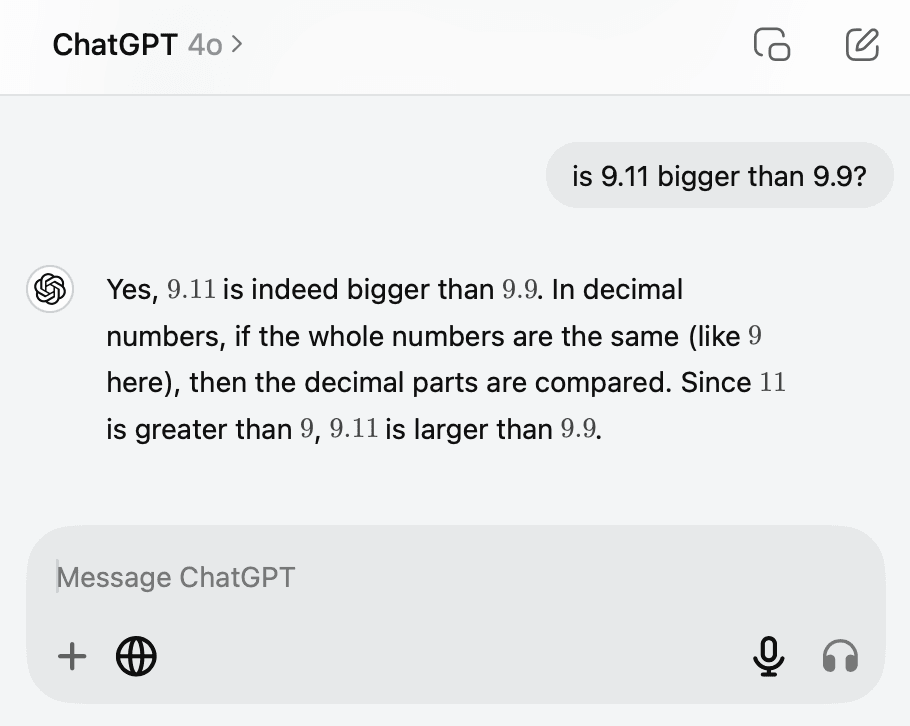
Let’s face it, not every coding task is thrilling. Adding comments, generating boilerplate code, filling in YAML files — these repetitive, mundane tasks are where AI really shines. If you’re an experienced coder, you might be skeptical, but using AI for these smaller jobs can streamline your workflow. You can save your energy for the more creative, complex parts of the project and let the AI handle the repetitive tasks.
For instance, automating comments with AI ensures your code is documented without eating up your valuable time. Same goes for generating initial scripts or templates. By offloading these tedious jobs, you’re not just saving time—you’re also freeing up mental bandwidth for more interesting challenges.
Make AI Work for You
Prompt engineering is all about shaping AI interactions to fit your goals. With frameworks to guide you, techniques to refine your approach, and a mindset that encourages experimentation, you’re set to make the most of AI in coding and problem-solving. Whether it’s debugging, modularizing code, or simply taking care of repetitive tasks, AI is a tool you can shape to fit your needs.
So go ahead, dive in, and start experimenting. You’ll soon discover how AI can become one of the most versatile tools in your tech toolkit, helping you code smarter, faster, and with a bit more creativity.